Scrupuli
blunt essays with sharp points

Using Google Bookmarks in Google Chrome
by ScrvpvlvsDec 10, 2008 6:00 AM–I prefer Google bookmarks to Chrome bookmarks because I can access them from anywhere. So I customized Google Chrome to use Google bookmarks. This is an easy customization that requires no special expertise or software add-ons.
First, read how Chrome works with the customization and take a look at the screenshots. Then, if you want the same customization, continue reading to see how it’s done.
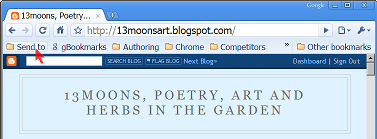
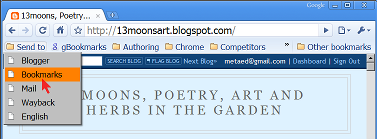
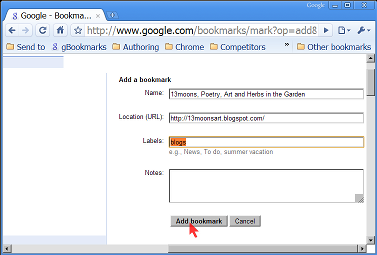
To Google bookmark a page in Chrome
To bookmark the current page, I click my Bookmarks button. (You can see in the screenshot that I file it under Send to, but you can put it anywhere.) I optionally edit the title and add tags to make it easy to find later, and click Add bookmark.
At this point, my Google bookmark is saved and I can access it later from anywhere.
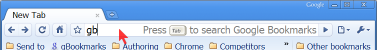
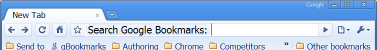
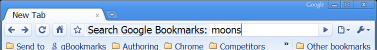
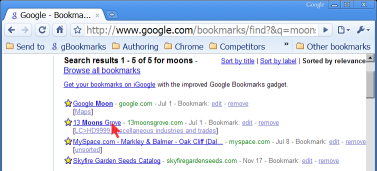
To return to a Google bookmarked page in Chrome
To find a Google bookmark page, I use search, naturally. In the address bar (a.k.a. the omnibox), I type gb (for Google Bookmark), press Tab or Space, type search word(s) that match the bookmark name or tags, and press Enter. On the results page, I click the bookmark I wanted.
To add these customizations to Google Chrome
To create the Bookmarks button, drag this bookmarklet to the Google Chrome bookmarks bar: Google Bookmark (or do the same thing from Google’s help page Bookmarks: Using Google Bookmarks, which is where I got it).
You can, of course, add the bookmarklet to a folder, as I did.
To add Google Bookmark search to the Chrome address bar, right-click in the address bar, choose Edit search engines…, click Add, fill out the form as follows, and click OK:
- Name:
- Google Bookmarks
- Keyword:
- gb
- URL:
- http://google.com/bookmarks/find?&q=%s
(In the Search Engines window there is also an option to make this the default search, if you wish.)
Comments on your experiences with this customization (and on the way it is presented above) would be most welcome!
Labels: address bar, bookmarklet, bookmarks, Chrome, customization, Google, Google Bookmarks, Google Chrome, omnibox, search, Search Engines
Share:
Tweet
![]()
![]()
65 Comments:
by Anson
December 12, 2008 8:47 PM–Thanks dude at least it help to solve my problem temporary. I doubt why google don't want to integrate Google Chrome with Google Bookmark. I like every thing about Google Chrome, just this issue annoying me.
by
December 14, 2008 4:37 AM–Thanks man for commenting on my post and suggesting this. It's easier than I expected and it works great.
Anyway I still think that integration with Google Bookmarks should be an out-of-the-box features considering we're talking of one of their service!
Meanwhile with this workaround I'm going to use Chrome a bit more than Firefox ;)
by szlevi
December 15, 2008 9:12 AM–What's that Send to on the bookmark toolbar?
by Scrvpvlvs
December 15, 2008 10:44 AM–The “Send to” is an ordinary Chrome bookmark folder where I keep my bookmarklets. Besides “Send to” Google Bookmarks, I also have bookmarklets that let me send the current page to Blogger, GMail, Wayback, and Google Translate (to English). The two I use most frequently are Google Bookmarks and Wayback.
by Nic
December 16, 2008 8:22 AM–I love the "Send To" idea for your bookmarklets. Thanks for the tips!
by
December 16, 2008 8:37 PM–What a great idea the "send to", where can I find the other bookmarklets code??P especially the dictionary and Gmail???
by Scrvpvlvs
December 16, 2008 11:41 PM–@Anonymous Check out this article to see how I created the “Send to” folder along with credits and sources for the bookmarklets.
by
December 29, 2008 9:43 AM–great tip. with a little adaptation i am using this for delicious bookmarks too!
by Unknown
January 01, 2009 4:02 PM–thanks! helped tremendously.
btw what is wayback?
by Scrvpvlvs
January 02, 2009 9:36 AM–The Wayback Machine gives you older versions of a page. This can be useful when a page has been changed or taken down.
My Wayback button sends the current page to the Wayback Machine, where I can choose the date and see the same page as of that date.
by Nando
January 12, 2009 6:48 PM–While this isn't quite 'there' yet, the Chrome 2 pre-beta (as they call it, or Alpha as I call it) will support importing Google Bookmarks into Chrome's bookmarks. No syncing yet though.
http://dev.chromium.org/getting-involved/dev-channel/release-notes/releasenotes201561
by Scott W. Clark
January 14, 2009 8:22 PM–Okay, you've just made my day. I jumped right on to the Chrome bandwagon when it was first released, but gave up on it, partly because of this bookmark issue.
Your solution is elegant and simple. Thanks for your help.
by Keny
February 05, 2009 7:51 AM–Muchas Gracias .
Me ha sido muy útil.
Tkans you very much!
Keny
by
March 19, 2009 6:14 AM–Thanks for this!
One minor improvement - if you add www to google.com (in the custom search engine URL), you won't have to wait for a redirect, so the bookmark search will be slightly faster.
by We Help Market Team
April 23, 2009 9:18 AM–Thanks! Best explanation / walk through i've seen on the topic. Quite helpful.
by Javier
May 04, 2009 9:28 AM–Thanx a lot! If you don't mind, I would like to translate it into my blog: javiergimenez.com (naming the origin, of course)
:)
by Scrvpvlvs
May 26, 2009 2:50 PM–@Javier Certainly!
by Sean Ervin
May 31, 2009 8:48 AM–Great solution! Thanks. However, one tidbit that is needed - the ability to open that bookmark search in a New Tab or Window. I prefer a new Tab. Perhaps this has been addressed elsewhere, but I have been unable to locate that fix. Anyone?
Again, thanks for this!
by Roger
June 12, 2009 4:28 PM–Thanks ! I'll give Chrome a chance to be my first web browser from now on !
by Diogo
June 15, 2009 6:44 AM–It really helped a lot!
Thanks
by hedonplay
July 18, 2009 8:44 AM–thanks, it's very helpful
by
August 05, 2009 4:09 PM–Thank you very very much!!!
works great!!!!
by rimbaud
August 07, 2009 5:59 PM–Thanks, this works great! No wonder sorting bookmarks was not a priority: why sort when you can search. I am happy to have Reorder by title, too.
by let's see
August 16, 2009 2:43 AM–I prefer to automatically sync from chrome bookmarks to google bookmarks, I didn't like the gb, button, search, tab blahh. I prefer both bookmarks be the same! I feel frustrated
by Matthew T. Latimer
August 26, 2009 10:16 AM–Yep, brilliant job. Thanks for the tip eh; doesn't look like the standard sync'ing for v4 is working right.
by CLWaller
August 27, 2009 6:04 PM–Thank you. Couldn't figure out how to do this (and didn't want to be limited only to FF and Xmarks).
by
October 08, 2009 4:10 AM–Thanks for this Chrome tip. I've been putting off trying Chrome and only installed it today... like it. Coming from Firefox (3.5.3) which I like a lot, Chrome has great minimalist appeal and it's so _fast_! But I missed the FF plug-in for Google Bookmarks. Like many other comments here, I just can't understand why Google don't make an option in the setup to integrate _live_ Google Bookmarks in the Chrome UI. Anyway, your tip is a good workaround until then. Thanks. :-)
by antoniobrandao
October 13, 2009 5:52 AM–Thanks you helped me too. The only thing missing here is the auto-complete of the tags, I really gave use to that in the Firefox extension "Gmarks", without it I might re-enter tags wrongly.. But that's a problem of google's "add bookmarks page"
by LDS
October 13, 2009 7:36 PM–You're awesome! This is great. =)
by
October 20, 2009 7:10 AM–that's a great help! Thank you so much!
by Unknown
October 21, 2009 2:06 PM–Thanks for this.
by Mike
November 04, 2009 5:20 PM–For anyone interested I made a clone of Gmarks for Chrome. It allows you to use Google Bookmarks to store your bookmarks and has type-ahead autocompletion for finding them. Super easy Mac and PC way to sync bookmarks and find them fast.
http://www.prime31.com/chrome/gmark.crx
Just preass Home-Home (home twice) to pull up the search box.
by Rob:-]
November 17, 2009 2:17 PM–Very helpful post. I've been avoiding using Chrome just because I like to use Google Bookmarks to save locations I want to revisit.
I wonder why the comments in your blog only list the time and not the date? The time is useless but the date tells me if this post is still being commented on.
Peace,
Rob:-]
by mushanshi
November 18, 2009 3:57 AM–Thank you ! my friend.
by Unknown
November 19, 2009 7:13 PM–Thanks for this article. It helped me heaps.
by Patrick Honorez
January 05, 2010 3:44 PM–Thank you !! Great ideas, well explainde.
by Digstarian
January 14, 2010 7:31 AM–Google had this to say:
http://googlesystem.blogspot.com/2009/08/sync-google-chrome-bookmarks.html
by Scrvpvlvs
January 14, 2010 9:25 AM–I have been following the Chrome Bookmark Sync feature with interest. Google Toolbar synchs to Google Bookmarks, but Chrome synchs to Google Docs. This means that your bookmarks saved in Chrome do not show up in Google Toolbar, and vice versa. This is too bad for anyone who expected the new Chrome feature to let them see the same set of bookmarks from Chrome that they do from Firefox or Internet Explorer.
by Unknown
January 18, 2010 10:06 AM–This is great but it still seems to be a work around. I like this feature a lot and think it should come standard with Chrome but I would also hope that my toolbar would have integration with the web as well. Regardless, awesome on your part!
by MacUK
January 24, 2010 3:45 AM–I want to ditch IE, but have been come very dependent on Google Toolbar function. I must thank you for your time and clear instructions. Much appreciated.
by
January 26, 2010 4:14 AM–Bookmarklet is no longer working - opens whole Google Bookmarks window.
by Scrvpvlvs
January 27, 2010 5:16 PM–Thank you for pointing that out.
The button still works. Scroll to the right in the popup window and you can complete your bookmark. It is very inconvenient, though.
Brian Rose of Google responded today at 4:36 PM on the Google Toolbar forum: "Thanks everyone, we made changes to the Bookmarks homepage that switched the bookmarklet's landing page. You should still be able to add bookmarks through the bookmarklet, and we're working to fix this."
by
January 28, 2010 10:35 AM–Thank you for your recommendations. However, my issue is that oftentimes I will not know/remember that what I'm searching for while typing in the omnibox was something that I bookmarked in the past. Like, if I'm going to google "dogs and cats in the US", I won't necessarily remember that I have a few bookmarks on this topic from when I did this exact same search two months ago. When the bookmarks I made relating to this search were specifically Chrome bookmarks, I'd see the sites I bookmarked 2 months prior in the drop-down box from the omnibox, with the star next to the results, signifying that I've bookmarked specific sites about this. By having to first type in "gb", it's like you have to remember that you made a Google Bookmark on this topic, as opposed to being able to just start typing and have your memory refreshed by what appears in the omnibox.
I hope what I've written is not confusing! I also hope Google fully syncs compatibility and lets you search both google bookmarks and chrome bookmarks from the omnibox ASAP. I'm not even sure why they bothered to make chrome bookmarks. Couldn't they have just given chrome the google bookmarks feature instead?
by Oytun Tez
February 10, 2010 11:40 AM–You can use "Add This" extension for Google Chrome. It has "Google" option as well and when you click it loads a new page with Google Bookmarks adding screen. It's useful, but less than automatic sync of chrome and google bookmarks.
by
March 02, 2010 1:48 AM–Many thanks for the work around. Google must make a better job at integrating google bookmarks and chrome.
by
July 16, 2010 2:19 PM–cool. thxs
by
August 07, 2010 8:41 PM–whooaaa I'm in a groovy old style font
by
December 06, 2010 1:05 AM–You are a god. Thanks man!
by chrowe
December 17, 2010 1:15 PM–One suggestion I have is that in the latest Chrome with all the auto complete stuff, the search shortcuts can get lost, so I use the # sign to distinguish them. '#gb' goes right into search where as 'gb' was giving me lots of other options.
Also, http://www.uniformedopinion.com/GoogleBookmarks is another Chrome extension claiming to sync between Google Bookmarks and Chrome Bookmarks but I have not tried it yet as I have too many bookmarks in both places and I don't want to mess them up.
by chrowe
December 17, 2010 1:22 PM–I also like to search by tags in Google Bookmarks, which you can do using:
https://www.google.com/bookmarks/l#!view=threadsmgmt&fo=Starred&q=label:%22%s%22
by Unknown
January 17, 2011 10:41 AM–Wow, I can't believe it so simple.. I just added the 'Google share button' next to my URL bar and lo-and-behold I have my synced bookmarks back.
by
February 01, 2011 6:07 AM–Sweeeeet!
If only we could do this without the bookmark toolbar, which takes up too much space in small screens, but instead hitting the now-unused star in the omnibar... that would be awesome :)
by
March 27, 2011 6:40 PM–Thank you!
by Colin
July 05, 2011 4:35 AM–Keeping it clean, great tip for bookmarking. Saves the age-old problem of having them littered all over the place and loosing them.
by
July 10, 2011 12:21 PM–This was great thanks! I also agree with others that this is a VERY annoying oversight (or purposeful ignorance) on the part of Google. Hopefully they'll figure out something better soon.
by
July 15, 2011 3:58 PM–Thanks for your post. I installed the bookmarklet (and to a "Send to" folder :) ). In my browsing, I use Chrome's built-in Javascript blocking functionality and block all of a host's Javascript by default until I choose to whitelist the hostname.
There are times where I'd like to block the Javascript on the page, but still save that current page as a Google bookmark. As is, the bookmarklet looks like it's only able to run the Javascript for whitelisted hostnames.
Do you see some sort of workaround where I could keep the Javascript blocking from that host, but run the bookmarklet?
Appreciate your work!
by Sid
September 17, 2011 11:22 AM–Bookmarks are very imp for Knowledge management as I blogged here http://sidsavenue.blogspot.com/2011/06/knowledge-management-bookmarks-manager.html and your tip helped to do that better. Thanks a ton
by Mark
January 04, 2012 9:13 AM–I appreciate the clear instructions but reiterate what others are saying... It's confusing to users that Chrome has two bookmarking features that are disparate. I previously expected Chrome to be saving and syncing my Chrome bookmarks across computers, but learned the hard way - after a computer rebuild - that was not the case.
by Joe Fletch
January 23, 2012 10:36 AM–Thanks. I just updated this in my Chrome! Seems to work just fine!
by
April 16, 2012 9:06 AM–Thanks VERY much. I've been struggling with how to use Google Bookmarks in Chrome and now you solved it. Thank you!!
by YJ
May 07, 2012 8:41 PM–my problem solved. many thanks!
also don't get why chrome doesnt sinc with google toolbar
by Jatin Rupapara
August 21, 2012 5:51 AM–And you can import your existing bookmarks by options>Bookmarks>Import bookmarks & settings>by selecting google toolbar - actually google toolbar bookmarks are google bookmarks only, but the thing is you have to reimport to update after adding each new bookmark
by
May 16, 2013 8:43 AM–It's 2013. Did google implement automatic sync between Chrome and Google Bookmarks or are we still stuck with manual sync like this workarround?
by Unknown
June 17, 2013 7:20 AM–It was useful to know, use and do good.
by
September 03, 2013 7:55 PM–good trick!
about.me
Follow
vs.
Recent Articles
A Thirty Year History Of Google Chrome … Continued
A Thirty Year History of Google Chrome, Plus How T...
Not too late to hunt chiggers!
Bullying bill passes three years after student’s s...
The Weather Is Running Late Today
Snapfish Tricks Confidential Information Out Of Vi...
Intelligent Transportation Systems
Archives
November 1999June 2000
July 2000
September 2001
October 2001
February 2002
March 2002
June 2003
February 2004
June 2004
July 2004
August 2004
September 2004
February 2005
March 2005
November 2005
July 2007
March 2008
April 2008
May 2008
October 2008
November 2008
December 2008
January 2009
April 2009
September 2009
December 2009
February 2010
March 2010
May 2010
June 2010
September 2010
October 2010
November 2010
December 2010
January 2011
April 2011
June 2011
July 2011
August 2011
September 2011
December 2011
February 2012
April 2012
May 2012
June 2012
July 2012
August 2012
September 2012
November 2012
January 2013
February 2013
April 2013
February 2014
May 2014
October 2014
June 2017
February 2019
Finish each day and be done with it. You have done what you could. Tomorrow is a new day; begin it well and serenely and with too high a spirit to be encumbered with your old nonsense. —Ralph Waldo Emerson
Sometimes they fool you by walking upright.
What part of “Ph’nglui mglw’nafh Cthulhu R’lyeh wgah’nagl fhtagn” don’t you understand?
Build a man a fire, and he’ll be warm for a day. Set a man on fire, and he’ll be warm for the rest of his life. —Terry Pratchett
Never try to teach a pig to sing; it wastes your time and it annoys the pig. —Robert Heinlein
Do not ask why the past was better than the present, for this is not a question prompted by wisdom. —Ecclesiastes 7:10
Power lines abruptly stopped causing cancer in 1997 after the U.S. National Cancer Institute conducted a better study. —Robert Parks
Встретимся под столом! (Vstretimsja pod stolom: To meeting you under the table!)
The more you cry, the less you’ll pee.
Relish the love of a good woman.
It’ll never get better if you keep picking at it. —advice from Judge “Maximum” Bob Gibbs

